Our website solution, tailored for visitors and administrators
Well-rated online services stand or fall on the basis of providing the right information at the right time in an accessible manner. Residents and businesses expect to find the information they are looking for quickly on government websites. It is therefore important that you, as a government organization, are able to respond to this. A good management environment in which webmasters can easily add, structure, and make content accessible is essential for this. In response to such an administration environment, we have our own website solution powered by Drupal.
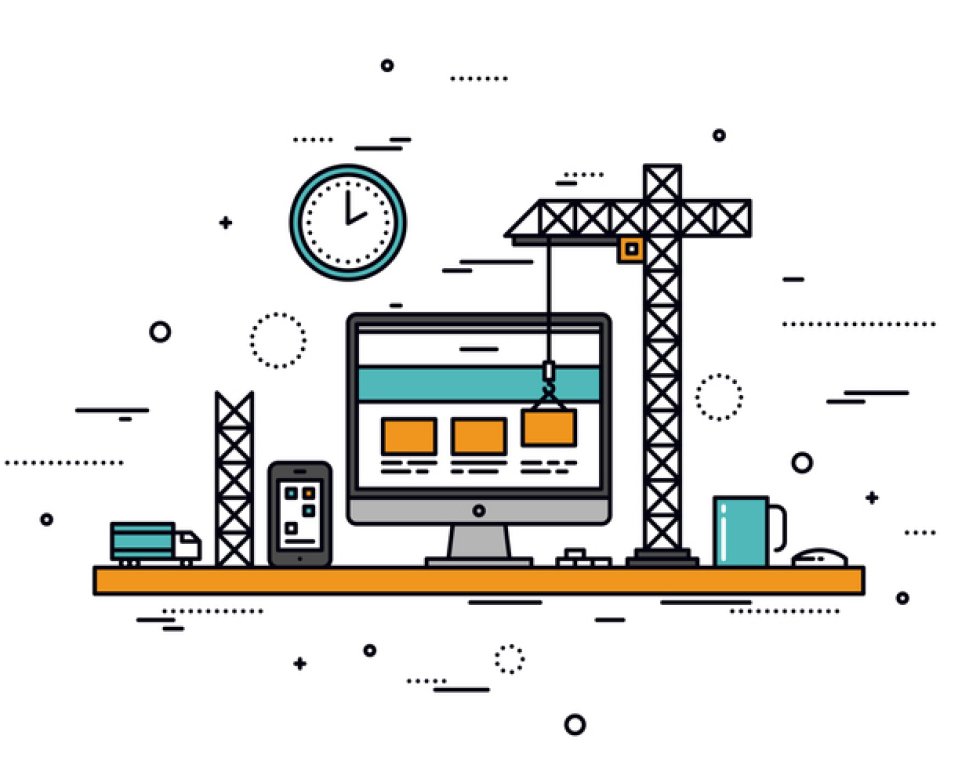
Shift2 has built up extensive knowledge in digital services for government agencies. Together with our customers, we are constantly working to improve our software solutions in order to provide optimal service to residents and businesses. With our website solution , we are taking a step forward in website management that benefits everyone. The advantages for the web team and website visitors become clear when we zoom in on a few of the functionalities.
Content tailored to the target audience
Our website solution is flexible, agile, and customizable at every level of detail. This means that, as an administrator, you can configure the content within an environment to target specific audiences. I think this is the best feature. By this I mean that you can adapt the appearance and atmosphere of the pages, as well as service options and information blocks, to the questions and needs of the target group. For example, a page aimed at tourists in the municipality has lots of atmospheric images, and the events calendar is prominently displayed. The page for getting married in the same municipality is organized with top tasks, so that couples can easily and quickly find information about registering a marriage and related matters. This allows you to show relevant content that is tailored to the personal situation of the various visitors.
Add structure and choose appearance
You can easily add pages to the structure. For example, you can choose to add a homepage, search page, archive page, and so on. You can then choose the appearance: split screen, colored top tasks, blocks, vertical page, and so on. You can choose a different layout for each day and even each minute, so to speak. This allows you to create a unique look.
Add content at the touch of a button
Creating new content is now just a click away. Previously, it was a bit more difficult to find the right page in the structure before you could add content. You can now also add various paragraphs to the basic template to give content the presentation style that suits it best. Think of paragraph types such as featured image, text block, side blocks, expandable blocks, and so on. For example, a news page can be laid out differently each time, so you can present the message effectively. Templates have already been added to the CMS for a number of commonly used page options: news, opening hours, page, products and services, vacancies, weblog. But you can still determine the layout yourself.
Tags and overview pages
Tags allow you to contribute to the visibility of certain content within our website solution. You determine where it is displayed and whether the content can be included in a Facebook post, for example. Content and structure are linked in this way, and you give weight to the content. With the tag, you are essentially saying how much more important this content is compared to other content.
You can also create overview pages by using tags, for example, an overview page of roadworks that shows all posts with the tag "roadworks." This is useful for you as an administrator and for visitors who want to see all the information in one place.
Image optimization
A useful built-in tool is image optimization. Within the image, you can determine/indicate the most important subject. By specifying this focus point, you determine the center of the image, so that the image is built up from there on every device. Our website solution also automatically saves more than ten versions for different devices. This ensures that the display is suitable for every device and that visitors get a good impression.
Feedback and rating tool
Presenting content in an appealing way that suits the target group's questions is great, but of course you also want to know whether the content is relevant. With the feedback and rating tool, visitors can rate each page, allowing you to see customer satisfaction with the content on each page.
And new developments continue to emerge, because SIMsite powered by Drupal is ready for now and the future.


